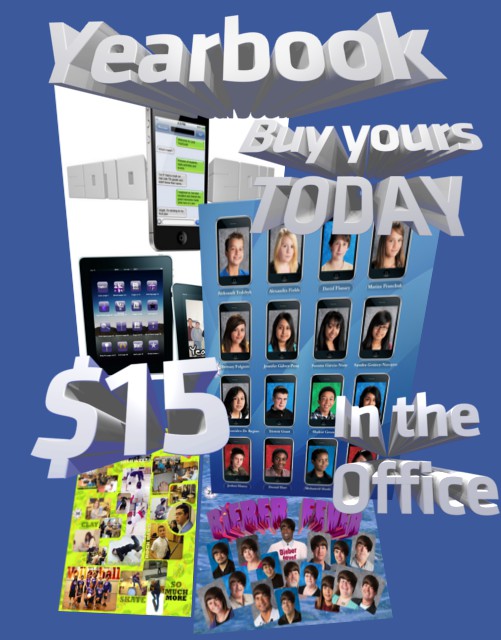 Make a Yearbook Advertisement and then make it sparkle.
Make a Yearbook Advertisement and then make it sparkle.Day ONE: using GIMP put together a collage of yearbook words and images.
Yearbook words and images located in shared folder, sub folder titled yearbook.
Use the GIMP tools:
Scale,
Move,
Rotate,
Perspective - to stretch the angles like I did, you have the freedom to create it however you like.
Put at least 3-4 yearbook pages or parts of the pages into your advertisement.
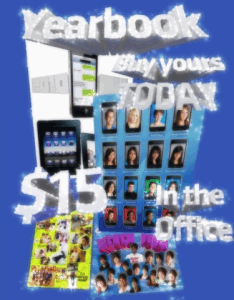 Day TWO: put together the glittering / sparkling effects using this website.
Day TWO: put together the glittering / sparkling effects using this website.http://glitterboo.com/photo-effects.php
Save finished project as animated gif and then copy the animated gif to the shared folder yearbook folder > finished.
No comments:
Post a Comment